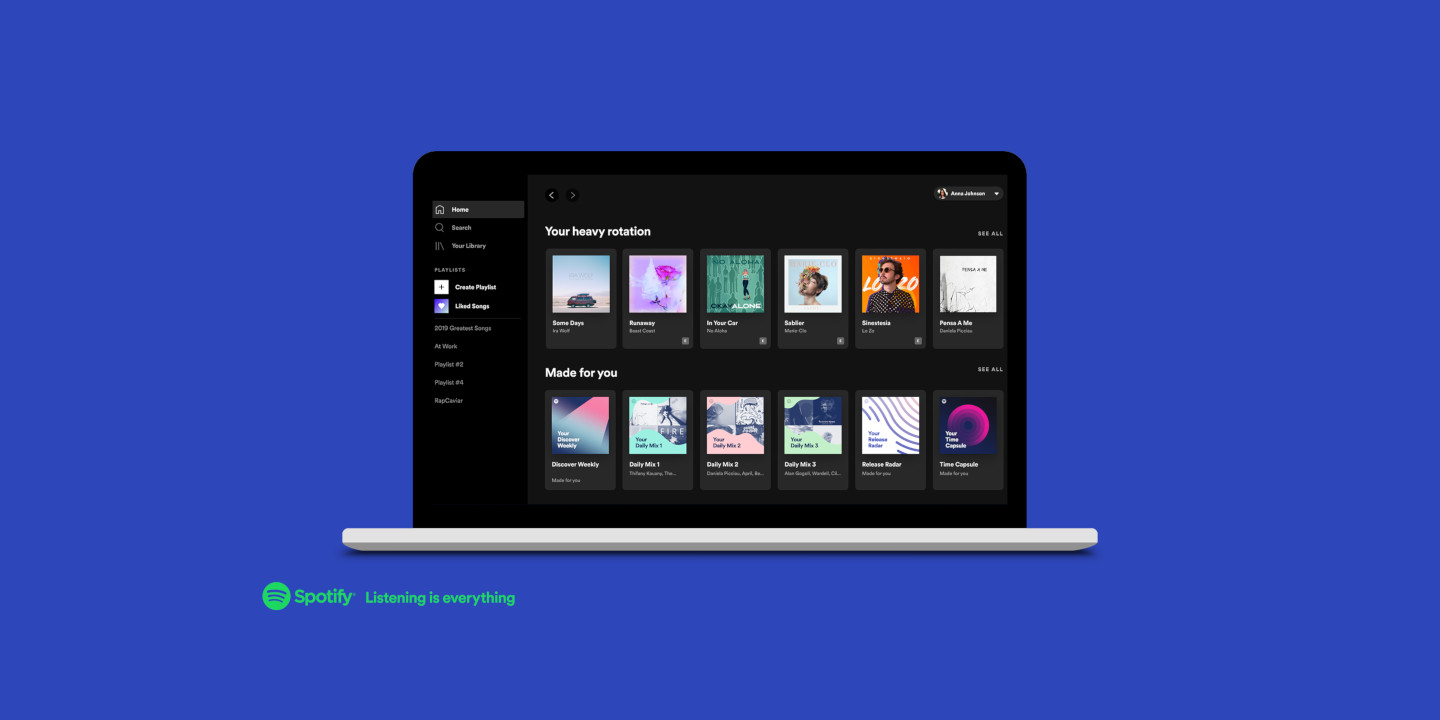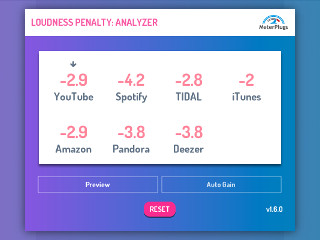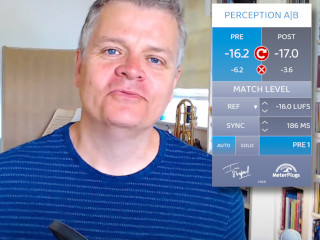The title says it all, really - Spotify is one of the few streaming services to actually boost the loudness of quieter songs when normalizing, and until recently it was the only one to use a limiter to avoid clipping when it did this.
Now, that’s no longer true. In our testing, Spotify’s “Set the same volume level for all songs” option won’t increase the Normalized Loudness further if this would result in peak levels above -1 dBTP.
Which is fantastic news - no more extra limiting for deliberately dynamic songs! And, if you choose to master a song at lower levels for musical reasons, Spotify will respect that decision provided it peaks at -1 or higher.
Remember, the limiter was never used on songs that were already mastered loud, and being reduced in level as a result. It was only ever used to increase the loudness of quieter songs. If the loudness of your master is higher than Spotify’s Distribution Loudness level when you upload it, they simply reduce the gain on playback, with no extra processing, and that hasn’t changed.
So if your louder songs sound more crushed than you expect to hear them online, it’s simply in comparison to everything else. You’re no longer being tricked by the loudness deception, and this can make the dynamics processing that’s been used to achieve the high loudness more noticeable.
The Devilish Details
OK, nothing is ever quite that simple…
The Normalized Loudness on Spotify is -14 LUFS for everyone by default, and apparently only 17% of users change this setting. But paid subscribers have some extra options available to them in the Preferences, including three different normalization options. They are:
| Quiet | -23 LUFS |
| Normal | -14 LUFS |
| Loud | -11 LUFS (For noisy listening environments) |
Normal is fine for most users, and Quiet is for people with very quiet, high-quality listening environments.
The idea of the “Loud” mode is that you can use it if you’re listening in a noisy situation where your device doesn’t otherwise have enough gain to hear things clearly. In this case positive gain and limiting will still be used by Spotify if necessary, to prevent hard clipping of more dynamic material. But remember many masters are already louder than -11 LUFS, in which case the limiter will never have to be used on them anyway.
And there’s one final detail to be aware of. As we already mentioned, when Spotify lifts the loudness of quiet songs on the default and Quiet setting, it avoids clipping by only raising the level far enough for the peaks to reach -1 dBTP. But if your song is below the Distribution Loudness and already has peaks higher than this, it will be played at exactly the same level that you uploaded, and will still show those higher peaks as a result. Spotify won’t cause high peaks levels by normalizing, but you might still see peaks higher than -1 dBTP if they are already present in the encoded files for streaming. Which means it’s still worth watching the True Peak levels of your audio before uploading, even if you aren’t mastering super-loud.
Getting Better All the Time?
You may be rolling your eyes at yet another change in the way Spotify’s normalization works. And that’s understandable - it can be tough trying to keep track of all the details and updates in the world of normalization. Especially since it was only recently that Spotify moved to using LUFS for their measurements, in line with YouTube, TIDAL and Amazon Music.
But the good news is, things are getting simpler all the time. All the major music streaming services except Apple Music are now using a Normalized Loudness of -14 LUFS by default, and none of them are using extra limiting or other processing on their default settings.
In comparison to the situation only a year or two ago, where we had multiple different Distribution Loudness levels, multiple different methods of measuring the loudness, and positive gain with limiting on some services but not others, things are getting MUCH simpler, which can only be a good thing.
And if you just want a quick and easy way to Preview what will happen to your music’s loudness when you upload it, our Loudness Penalty website is still available - and still free to use!