Loudness Penalty Studio Desktop App
Comprehensive loudness visualization and preview for online streaming.
| Add to Cart |
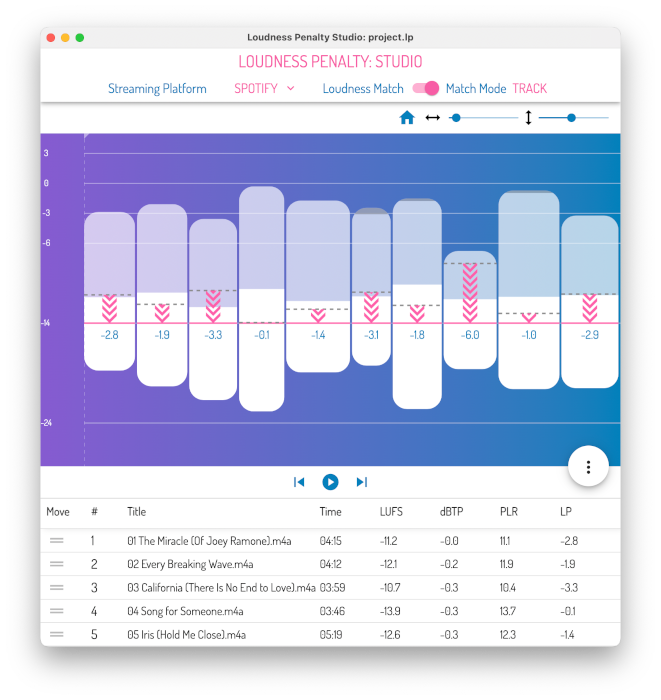
| Add to Cart |
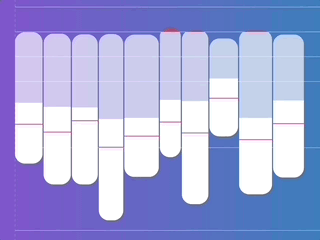
Loudness online is complicated and confusing. Loudness Penalty Studio cuts through this confusion, showing you at a glance how much the playback loudness of your music will be changed by YouTube, Spotify, TIDAL, Deezer and Apple Music. Even more importantly, it allows you to hear it, without uploading. Gain new insights and see how loudness can be made to work for you, not against - even with online loudness normalization in place.
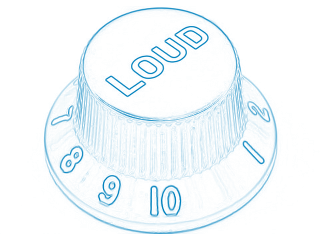
Louder masters are reduced in level by online streaming services to avoid listeners being "blasted" by unexpected changes in loudness. Does it matter? If your music is played back at a lower level, is it really a penalty? Not necessarily, if you make the right choices and test the results. Many people just hope for the best - that their music will still sound fine even after it's been turned down, but with Loudness Penalty Studio you can be sure. Preview your music in context, before uploading, and decide whether you want to take advantage of the opportunity for more dynamics.
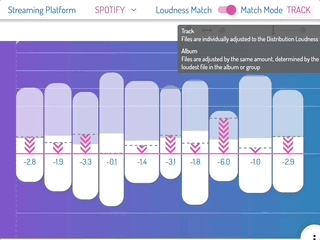
Whether your music is played back in a playlist or in "album" mode will affect how its loudness is adjusted. Will it stand out amongst the competition or fall flat? Loudness Penalty Studio allows you to build a library of reference material and quickly see how your music will sound in a playlist. By testing your music with multiple streaming services against a variety of other music, you can be sure that it will sound great no matter where it's played.

Loudness Penalty Studio is great! I can definitely see it becoming part of my workflow to audition how things will compare on streaming platforms and in different contexts. Ian Stewart (Flowtown Mastering)
Loudness Penalty Studio is a standalone desktop application (not a plugin).