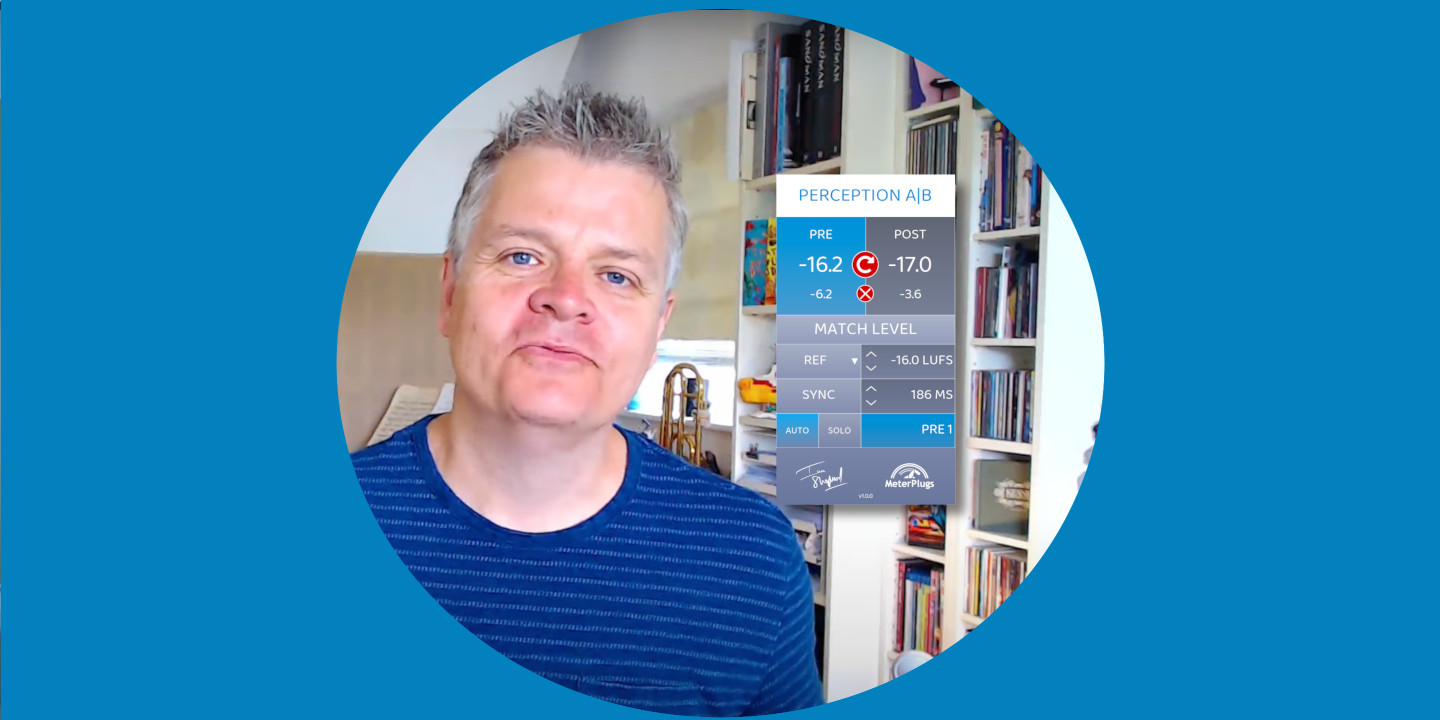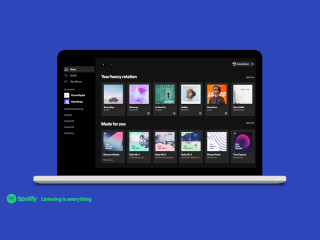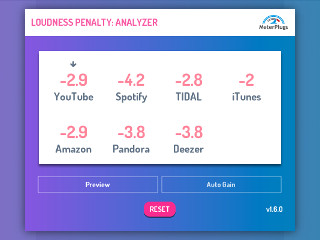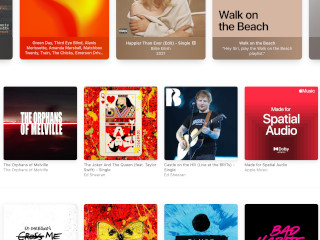What loudness should you aim for when releasing music online? As loud as possible? As dynamic as possible? -14 LUFS? Everyone is always asking for the perfect number.
But here’s the trick - there is no answer. The best solution instead is to simply master the music to sound as good as possible…
BUT
It’s really important to check exactly how your music will sound when it’s played back online, and make sure you’re also happy with the way it sounds played alongside your favourite reference material.
In this video, Mastering Engineer Ian Shepherd shows you how he achieves this when mastering, using a real-life example to demonstrate how reducing the mastering level gave him more flexibility to sound even better when heard online.
Our Perception AB plugin was designed to make this technique super-fast and easy, as Ian shows in the video. For more information, click here.
Transcript
Hello. In this video I’m going to show you how to defeat the “loudness deception”, which is a fancy way of saying we want to take loudness out of the equation when you’re mastering so that you can get the best possible results without having to worry about the loudness penalty, having the loudness reduced online.
In fact you could say that this is a strategy for taking advantage of the loudness penalty to some extent, and this is a simple technique involving loudness matching, but I’m actually going to be using my Perception AB plugin, which is specifically designed to make this really fast and easy to do.
I’m going to be using a song recorded by my friend Lij Shaw from the Recording Studio Rockstars podcast. He wrote and recorded this with his daughters a few years ago but it’s getting an official release, and he was testing it on the Loudness Penalty website and noticed that his original master (which he recorded, mixed and mastered himself) was going to be turned down by 6 dB, which he felt was quite a lot. He got in touch with me to ask whether I thought that this was going to be a problem or not.
I took a listen to the song and I thought it sounded really good in fact, but I did agree that 6 db is a big reduction, and I wondered whether there was an opportunity here to get even more out of the master and have it sound even better online, but still stand head and shoulders with everything else that was out there, if it was in a playlist or if somebody listened to it in shuffle, for example.
Let’s take a look and I’ll show you what I found. The first part of this process was obviously to get the unmastered mix from Lij and that’s what you can see here. I’ve also got his original master up here that we can compare with later, and I’m working in Wavelab to do this, but the strategies I’m showing you will work in any digital audio workstation.
Next I mastered the song. And there isn’t time in this video to show you the entire process for that, but Lij and I actually did a webcast recently where I did go through in detail all the decisions that I made and why, and we’ll put a link to that in the description if you would like to check it out. But for now I’ll just play you a little bit so you can get an idea how it sounds…
As you can hear it’s a great indie pop tune, really great hook, which Lij’s daughter came up with, and I’m really pleased with the way that the master sounds. It might surprise you to know that I didn’t aim for any specific numbers when I was mastering this. I’m not worrying at all about what the loudness values measure or read. I’m just mastering it so that it sounds good to me based on my experience as a professional Mastering Engineer. But the first thing you need to do after you’ve finished mastering a song is to make sure that it really sounds better than the original.
I can do that by disabling all of the processing that I’ve used for the song. I was using, incidentally, the TC Electronics MD4 plugin here to apply some gain. I’ve got some EQ, a little bit of gentle multi-band compression. If I bypass all of that we can hear…
That sounds really good to me, but I know from experience that I might be being fooled by the loudness deception. That song is 5, maybe 6 dBs louder in the mastered version than it is in the unmastered mix and that in itself will make things sound better to us. So any professional Mastering Engineer at this point is going to turn down the loudness of the mastered version so that it’s similar to the unmastered mix and compare them that way.
I could do that by ear, which is a key skill that a Mastering Engineer learns over his or her career, or I could use a loudness meter. But for speed I’m going to use my Perception plugin. You can see up here I have just the TC Electronics processing on the clip, and then prior to that I have a Pre instance of my Perception plugin that’s just going to listen to the audio before any of the mastering processing, and then at the end of the chain over here in the master output section I have another instance of Perception which I have open here, which listens to the post signal.
And with that in place I can switch seamlessly between the two like this. And at the moment we’re still hearing that loudness difference, but with Perception all I need to do is click match level, like this, and now we can listen to that without any difference in loudness between the pre-mastered and the post-mastered versions.
To me the mastered version sounds bigger, punchier, has more space, more life, more openness in the sound, even though we’re hearing them at matched loudness, which is exactly how everyone else is going to hear them online in 2022, in roughly 80 or 90 percent of the places you can listen to them. That’s the value of loudness matching when you’re mastering and using Perception AB. You don’t get fooled by the loudness deception. You can make sure that the changes you’re making are really beneficial to the music.
You’re probably asking yourself, “Okay but how does that sound in comparison to Lij’s original master?” Let’s do that comparison…
You can hear of course the original master was quite a bit louder to me. It also sounds a little bit crunchy, a little bit held in, a little bit enclosed in a box, but again we can’t really know for sure until we compare at matched loudness and Perception makes that easy as well.
I have another instance just of Perception. There’s no processing on the original master because I don’t want to change the sound of it, but I can play that and match the level as well. But before I do that I need to change one of the settings in Perception. Over here we’ve got it matching the Post loudness, so it’s turning up the loudness before the processing to be the same loudness as the processing afterwards. But that’s not going to work in this case because the two masters have different loudness. So instead I’m going to choose to match them both to a reference level. We’ll use -14 because that’s the most common level used as a distribution loudness by the online streaming services.
Remember, I didn’t aim for any particular loudness with this master. I just mastered it so that I thought it sounded the best it could musically and this adjustment to -14 is made by the streaming services afterwards. So there’s no need to aim for -14, but we’re now going to be able to match both of these to -14. You can see that Lij’s master here is measuring in at -7.9 LUFS. Let’s just match that to -14.
Whereas my master is measuring -10.7 LUFS and we will now match that to -14 as well. Now we can flick between the new master here and Lij’s original master, both at -14, to see how the sound of those would compare online on YouTube, Spotify, TIDAL, Apple Music - all the major streaming services.
I still prefer my new master and I’m glad to say so did Lij, so that’s the version that is up on Spotify right now. You can listen to it yourself at this link and also flick around between some other songs to compare how it fits in with those as well. And if you’re going to do that make sure you go into the preferences and enable the normalize volume option, “set the same volume level for all songs,” because that’s the default setting and less than 17 percent of users on Spotify disable it. Lots of musicians and engineers turn it off but that’s not how most people listen.
That’s basically it in a nutshell, except that you might choose, having made these comparisons, to make a few tweaks. In this case I was very happy with the mastered sound but I did think I would take the opportunity to just lift out the level of those choruses a little bit. You may have noticed I’ve got some automation moves here so that’s an extra dB of gain there going into the mastering compression just for that chorus.
That’s something that mastering at the lower loudness gives us the opportunity to do. If we tried to do that with Lij’s original master up here it would sound even more crunchy and held in, and potentially even distorted as a result. Whereas this more dynamic master, which sounds just as loud when you listen to it normalized, has more space to move and breathe and have impact.
Let me just demonstrate that to you. It’s a subtle change but here is my master without that level increase… And if I put that back in…
Hopefully you agree that’s just a nice little kick, just a nice little bit of energy that we can add there. And you can also see that I did the same thing at the introduction. I wanted to make sure that when this song played after other songs in a similar genre, maybe in a playlist or if somebody’s listening in shuffle on one of the streaming platforms, there was plenty of energy in the intro. If I play you a comparison between those…
So there you go. That shows you the power of using loudness matching when you’re mastering to take loudness out of the equation. You can avoid being fooled by the loudness deception and make the best possible choices for the music, knowing that because most people hear music online where it’s been normalized, where the loud songs have been turned down, it’s safe to take full advantage of the extra dynamics and actually exploit the loudness penalty.
You know my master will be turned down by about three and a half dB on Youtube and Spotify and TIDAL. This original much louder master will be turned down by 6 dB. But my master sounds just as loud. In fact I think especially in the choruses it sounds a little bit louder and it has more punch, more energy, more excitement, more depth, more space - all those things that we want for our music - and will help it stand out from the competition.
Perception makes that just so quick and easy. We don’t have to manually measure the loudness. We don’t have to worry about any of the numbers. You can just play the audio, press match level and flick between the before and the after of the mastered version and other reference material. In this case I used Lij’s original master but this could be my favourite song by band X, Y and Z, and we can choose to preview them at -14 LUFS to hear in real time how they’re going to sound online.
So there you go. I hope that was useful or interesting. If you would like to see the exact changes that I made when I was remastering that song for Lij we will put the link to the live stream in the description below this video. If you’d like to find out more about Perception AB, including how it can be used in a mixing situation as well as in a mastering context, please head over to meterplugs.com and follow the links there.
My name is Ian Shepherd. Thanks for listening.